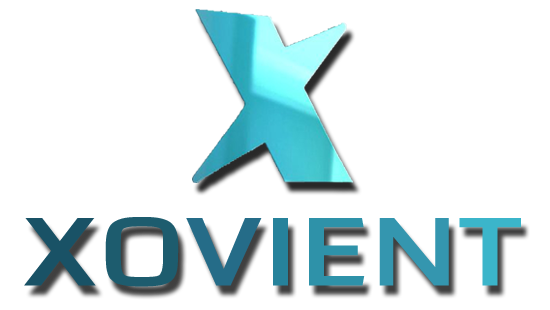Creating a user-friendly interface is paramount in the success of any iOS app. Users expect an intuitive and visually appealing design that not only makes navigation seamless but also enhances their overall experience.The user interface (UI) serves as the bridge between the user and the application, influencing the overall user experience. In this blog post, we’ll explore key principles and strategies for designing user-friendly interfaces that captivate and engage iOS users.
1. Understand Your Users:
The foundation of a user-friendly interface lies in a deep understanding of your target audience. Conduct user research to identify their preferences, behaviors, and pain points. Consider creating user personas to guide your design decisions, ensuring that the interface aligns with the needs and expectations of your users.
2. Prioritize Clarity and Simplicity:
Simplicity is a core principle in iOS app design. Strive for a clean and uncluttered interface by avoiding unnecessary elements and complex layouts. Prioritize clarity in visual hierarchy, ensuring that important elements stand out. Use a consistent design language with intuitive icons and labels to guide users effortlessly through the app.
3. Responsive and Intuitive Navigation:
Efficient navigation is crucial for a positive user experience. Implement an intuitive navigation flow that allows users to move seamlessly between different sections of the app. Leverage iOS navigation patterns, such as tab bars, navigation bars, and gestures, to create a familiar and user-friendly experience.
4. Consistent Design Language:
Maintain consistency in design elements throughout your app. This includes using a standardized color palette, typography, and button styles. Consistency promotes a sense of familiarity, making it easier for users to understand and navigate your app.
5. Prioritize Accessibility:
Accessibility is a key consideration in user-friendly design. Ensure that your app is usable by individuals with varying abilities. Implement features such as dynamic text sizing, voiceover support, and high contrast options to make your app accessible to a broader audience.
6. Feedback and Responsiveness:
Provide visual feedback to users when they interact with your app. This includes subtle animations, transitions, and feedback messages to confirm actions. A responsive interface enhances the user’s perception of the app’s performance and creates a more enjoyable experience.
7. Usability Testing:
Before launching your app, conduct usability testing with real users to gather valuable feedback. Identify pain points and areas of improvement, and iterate on your design accordingly. Usability testing is crucial in fine-tuning your interface for optimal user satisfaction.
Xovient, a leading IT and software development company, specializes in crafting innovative and user-centric iOS applications. With a team of experienced UI/UX designers, Xovient focuses on implementing the principles mentioned above to create interfaces that resonate with users. Designing user-friendly interfaces for iOS apps is a multifaceted process that requires a combination of design principles, technical expertise, and a user-centric approach. Companies like Xovient play a pivotal role in bridging the gap between innovative design and seamless functionality, ultimately delivering iOS apps that captivate users and elevate the overall app experience.